Introducing the Blue Seal Controller
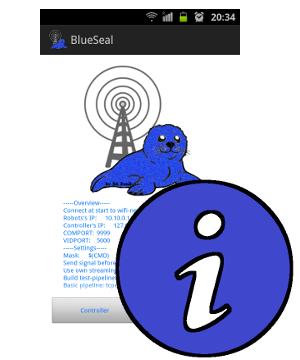
The Blue Seal Controller is a highly customizable app for Android systems allowing us to send commands to our robot and simultaneously display a video stream from the robot. In this article we are going to introduce the Blue Seal Controller and its two main parts:
Starting the Blue Seal Controller
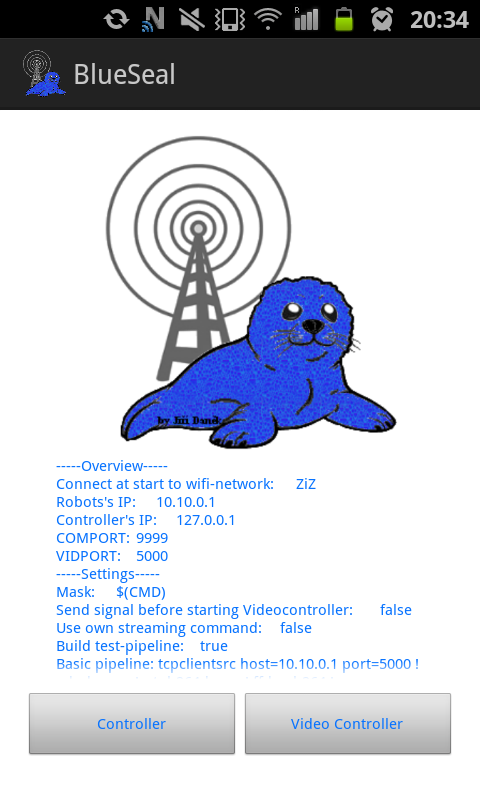
The Blue Seal Controller can be download and installed directly from the Google Play. In order to install the BS Controller, we have to grand the BS Controller rights to use the network and read the state of the network. These rights are essential for proper functionality of the BS Controller (both the BS Basic and the BS Video Controller).
On the picture to the right we can see the starting screen of the BS Controller. The screen is quite plain with the logo of the Blue Seal Project in the middle. Under the logo we can see scrollable text field containing all the settings in a way easy on the eye.
There are also two buttons on the bottom of the screen. The first button starts the BS Basic Controller and the second button starts the BS Video Controller.
When we start the BS Controller for the first time, the BS Controller is set to the Basic Settings, which is used in the tutorials in chapter Tutorials for the BS Controller.
If we would like to use the BS Controller with the Python scripts from the robotic part of the Blue Seal Project (i.e., from the Blue Seal Robot), we need to change the complete settings. This can be easily done by going into the Settings/General/Predefined Settings -> Blue Seal Settings.
After this predefined settings is set, all the parameters of the BS Controller are set so the scripts of the BS Robot can understand the commands sent by the BS Controller and even stream the live video properly for the BS Video Controller to display it.
The predefined Basic Settings also determine how the buttons in the BS Basic Controller and the BS Video Controller look like. We can set every single button to have a picture according our wish in the Settings. We will learn how to do this and how to set much more thinks in the chapter Manual on the BS Controller.
Conclusion
In this section we learn how to download and to start the Blue Seal Controller. In the following section we will introduce the BS Basic controller and the BS Video Controller and their main features.



Share this page with friends via